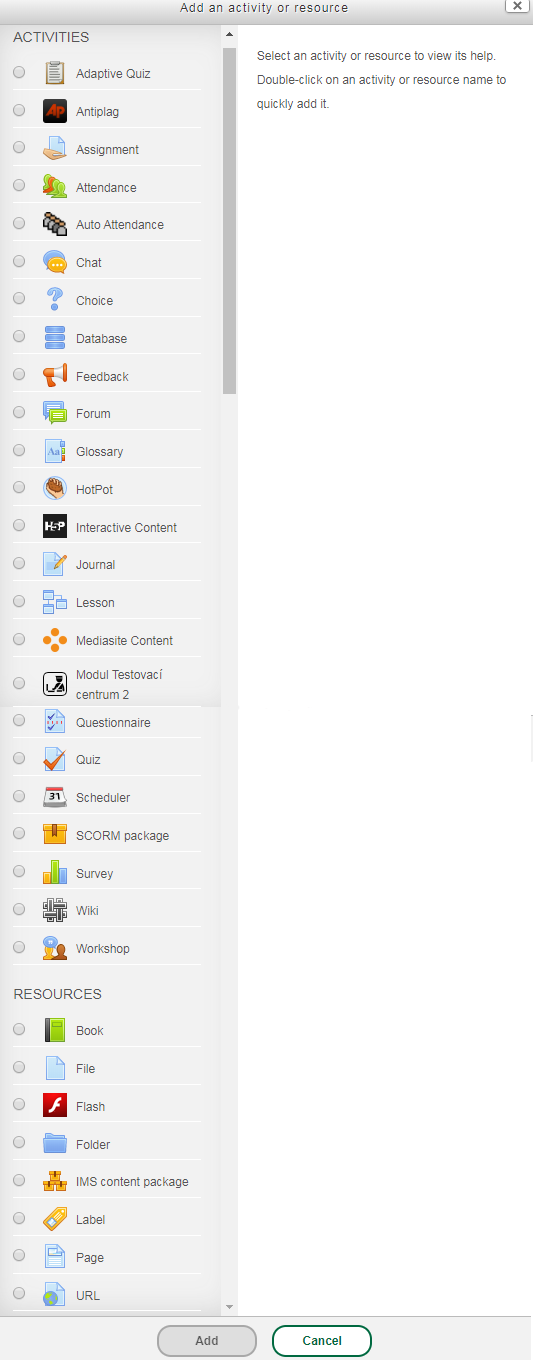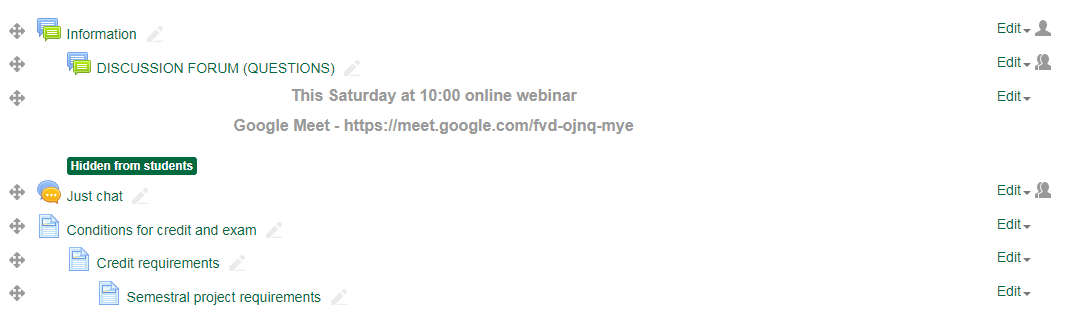To add activities, turn on Edit Mode in the classroom and select
Add an activity or resource
If we focus on frequently used activities allowing fast feedback or effective communication with students, then we should not be neglecting the module Forum.
Forum - this module creates a forum in the course, which is enabled effective asynchronous communication of all course participants.
The main advantage is that everyone will see the information or questions you have published course participants (depending on forum thread settings). This eliminates the need for complex mail communication.
Another similar module may be the Choice activity.
Choice - this activity allows the teacher to ask a question and define multiple choice choices. Results polls may be made available to students after they have responded, after a certain deadline or, never.
For online communication you and the students may use the module chat between yourselves.
Chat allows course participants to discuss text on the web synchronously in real time. Chatting can be a one-time activity, or can be repeated regularly every day, week
etc.
Chat logs are stored and can be made available to all course participants or only selected users based on the permissions you set. Chat is especially useful when course participants cannot meet face to face.
With the Workshop activity, you can motivate students to work on projects or sub-tasks through peer review.
Workshop - enables collecting and mutual evaluation of students' work.
They can submit any digital content, such as text documents, images or file spreadsheet. They can also submit text written directly in a text editor on the page.
Submitted solutions are evaluated using the multicriteria evaluation form the form is set by the teacher.
For complex provision of interactive content to students, more complex modules can be used, however the setup is not complicated. Complexity consists mainly in the provision of educational content and setting its possible interactivity.
These modules, such as HotPot, SCORM package, Wiki, etc. also include the activity Lesson.
Lesson enables to create adaptive and interactive explanatory material. The teacher can take advantage of a lecture to create a sequence of pages or educational activities to offer students a variety of paths and browsing options.