Setting up a video call for online learning is very easy, and your students will connect just as easily to the video call. Just create an online meeting and send a link to your students, and everything is basically done.
The meet service is fully integrated into other G Suite applications, so students can access the videocall directly from their google calendar or from the email invitation.
Meet offers special iOS and android apps to show you appointments for that day with all the important information from the calendar, and you can join with a single click.
Your video call content is safe. All audio and video transmissions on the service Meets are encrypted. Users can securely connect while away workplace.