Integration with the G Suite service
You can upload files from Google Drive, collaborate on Docs, Sheets, or Presentations. Create online Hangouts Meet video calls right in Chat.
Robots work for you
Deploy Google Drive to let you know about file sharing and new comments or requests to access your documents. Robot Meet is connected with Google Calendar. There are many robots available for third party applications.
Search in Chat
Use Google's powerful search to search for members, previous room conversations, and shared files.
Chat wherever you need to
You can use Hangouts Chat either on your computer, laptop, tablet, or even your phone.
Safety
Chat uses the G suite ecosystem, which puts security first and offers a reliable and compliant solution.